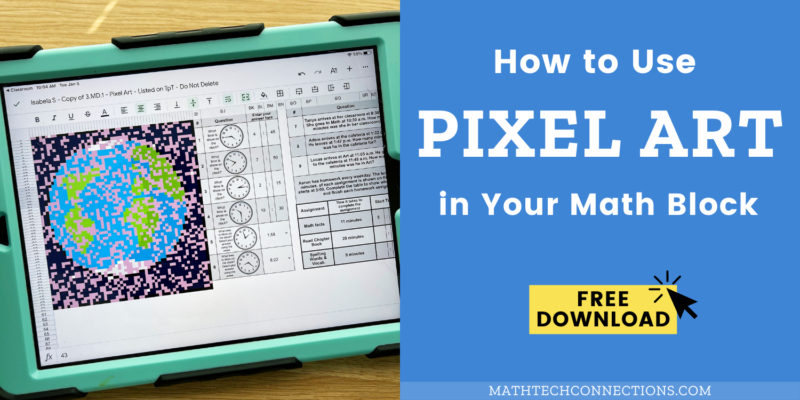
What’s better than math? Creating art while doing math, of course!
The color by number math art we did as students in school has now been upgraded to the digital age. If you haven’t tried it out yet, you’re going to love these!
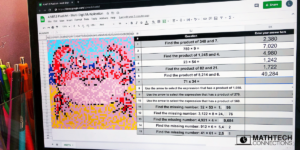
What is Pixel Art?
Think of Pixel Art as an automatic, online version of color-by-number. Pixel Art is created in Google Sheets. A pixelated image is inserted in the sheet alongside math questions. Each of the pixels from the images has coloring that’s conditional upon a correct answer being typed into a particular cell. Once students answer a question correctly, part of the picture “magically” appears. As students complete the questions, the previously hidden image reveals itself. If a student enters an incorrect answer, no part of the picture will color in.
Is Pixel Art Really Worth it?
If you’ve tried Pixel Art with your students, you know the answer is yes. If you haven’t, here’s a few reasons why you should try it.
- Fun! – Students always love to break away from the traditional workbook page or printed worksheet. Be prepared for students to beg for more Pixel Art!
- Math Skills – Students will practice the skills they need based on Common Core Standards.
- Computer Skills – In addition to math skills, students will improve basic computer skills too.
- Instant Feedback – No waiting for a teacher or partner to confirm an answer. Correct answers are immediately rewarded with a part of the picture colored in.
- Paperless & Digital – Pixel Art files are all online, so no more waiting in line to use the copy machine during recess!
- Save Time – Once you invest a few minutes to learn how to assign digital Pixel Art to your students, you’ll be able to save time when you add Pixel Art to your weekly math schedule.
- Versatile – There are so many ways to use Pixel Art with your students during your math time. Read below for more information.
Ready for Pixel Art now? Click on your grade level below to get started!
How Does it Fit in a Math Block?
Ok, so now you’re curious and want to try some Pixel Art, but your math block is already packed. Where can Pixel Art fit into your Math Block in a meaningful way?
- Math Warm-up (Whole class projected on screen, or individually if you have one to one chromebooks or iPads in your classroom)
- Math Center Activity
- Distance Learning (Assign asynchronously, project with your whole class, or put students in breakout rooms to complete with a partner.)
- Early Finishers
- Class Reward
- Individual Conferences (Students work independently on their own Pixel Art while you meet one on one with students during your math block.)
Not sure yet, but you’d like to see for yourself how Pixel Art works? Try a FREE sample!









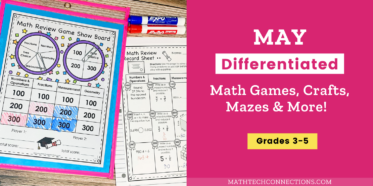
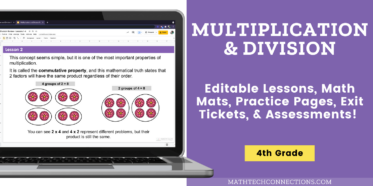





How do you put the activity into Google Classroom so each student gets their own copy and you can see the finished product when they are done? Thank you
Hi Bonnie,
Here’s a link with tutorials for using assignments in Google Classroom. https://mathtechconnections.com/tutorials/