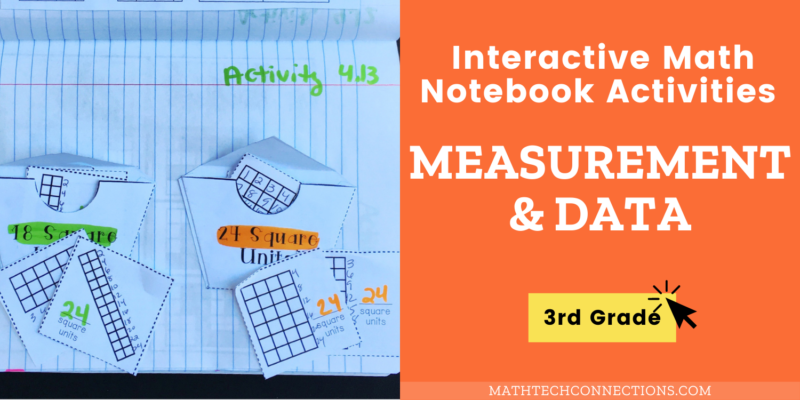
Using interactive notebooks is a great way to review concepts during math workshop. Finding a way to keep everything organized can sometimes be a challenge.
Using MATH MENUS is the answer! Each math menu lists 6 activities that the students can complete. Students keep track of the activities as they complete them. There is a short rubric that you can use to give an assignment grade. You can easily add this to a math workshop rotation station.

Click here to view the product on my TPT store.
Let’s take a look inside at the measurement and data activities!
Activity 1 is a booklet that reviews time to the nearest minute. Students will write time to the hour, half hour, and minute. There are also word problems where students will show their knowledge of elapsed time. The last page has students solve time word problems using a number line.
Activity 2 is a fun sort that has students practice AM and PM. Students will write the time the clock shows. They will then circle AM or PM based on the activity. Last, they sort the clocks in the correct pocket. This is sure to be a hit in your classroom!
Activity 3 consists of 6 tabs that review elapsed time. In the first three, students read time to the minute and then complete the elapsed time problem. The last three tabs encourage students to show their work using a number line.
Activity 4 is made up of 2 spinners! These were great fun to make. They review grams and kilograms. Students have to first cut and sort pictures depending on what unit they would use to measure each item. They then have to circle how much they think each item weighs. This is another activity that students will love 🙂
Activity 5 consists of 6 tabs that review one-step word problems involving mass and volume. Students will need to add/subtract/multiply/divide to solve.
Activity 6 is a sort that has students decide what is the best unit to measure volume/distance.
Activity 7 was pretty fun to make as well. Students use a table to create a pictograph. They then answer 6 questions using the pictograph.
Activity 8 is has students use a data able to create a bar graph. They then complete the 6 questions.
Activity 9 will bring lots of discussion. Students have to create their own bar graph and pictograph using data they collected. They also have to write their own questions and answer them.
Activity 10 is a booklet (I love these!) that is a great study guide. Students review measuring to the half inch and quarter inch. We don’t have rulers that break apart the inch into fourths, so this is nice practice. On the last page, students use data to create a line plot.
Activity 11 has students use their rulers to measure rectangles to the nearest half inch. They then use their data to create a line plot. Last, they answer 3 questions using the line plot.
Activity 12 has students measure rectangles to the nearest quarter inch. This is great practice since we don’t have rulers where the inches are broken into fourths. They use the data collected and create a line plot. There are 3 questions they answer using their line plot.
Activity 14 has students practice counting square units. They write their answers under each flap.
Activity 13 is another fun pocket sort. Students practice counting square units to find the area of a rectangle. They write the area and sort in the correct pocket.
Activity 15 is great fun. Students are to shade squares to show the same area two different ways.
Activity 16 – Students use what they know about area to answer word problems.
Activity 17 is a booklet that reviews using multiplication to find the area of rectangles, using the distributive property to break apart a large array, and drawing different rectangles with the same area.
Activity 18 is a cut and paste matching activity. Students match the equation to the correct array and solve to find the area.
Activity 19 has students multiply side lengths to find the area of rectangles.
Activity 20 is one of my favorites! Students need lots of practice with the distributive property of multiplication. In this activity, students break apart an equation, model it, and then solve to find the area.
Activity 21 – Student break apart the rectilinear figure into rectangles, find the areas of each small rectangle, then add the areas to find the area of the rectilinear figure.
Activity 22 is a great study guide for perimeter. It reviews finding the perimeter of a rectangle. Students draw 2 rectangles with the same perimeter but different areas. They also draw 2 rectangles with the same area but different perimeter.
Activity 23 is a fun pocket sort. Students find the perimeter of different figures and sort into the correct pocket.
Activity 24 uses word problems to review perimeter. Students are given the perimeter and one side of the rectangle. They then have to find the missing side.
You can purchase the above 24 interactive activities plus editable MATH MENUS at my TPT store by clicking here or the picture below.




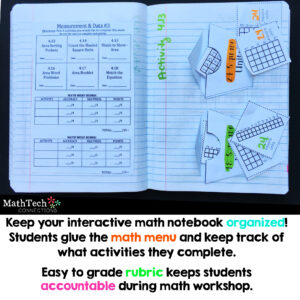
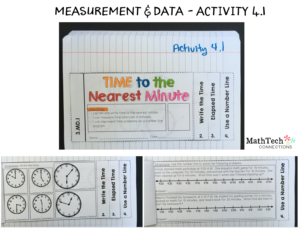
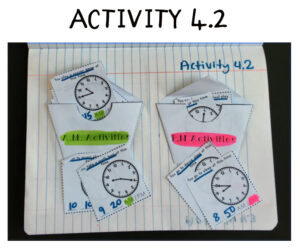
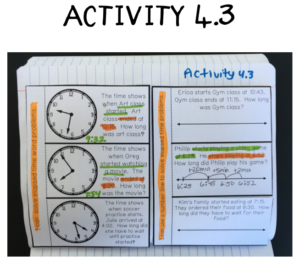
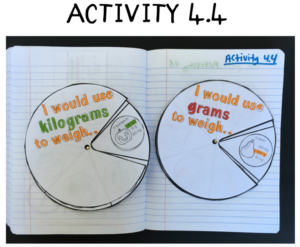
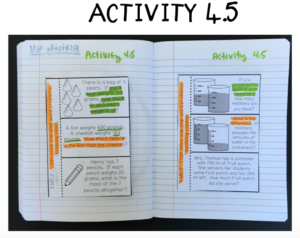
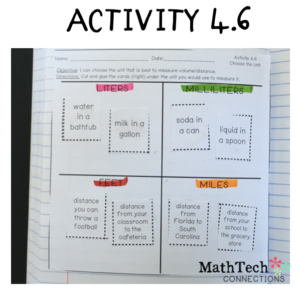
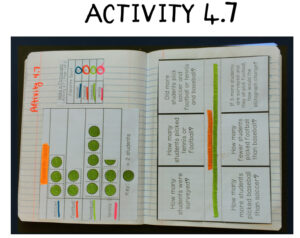
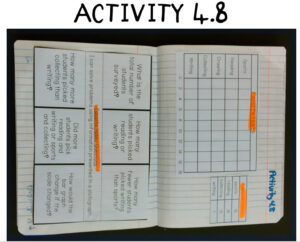
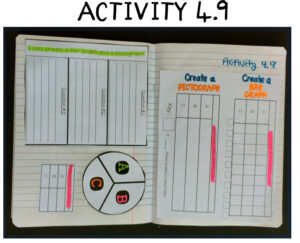

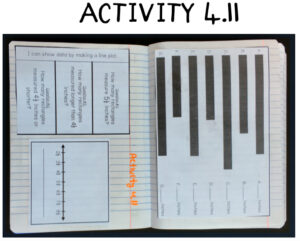
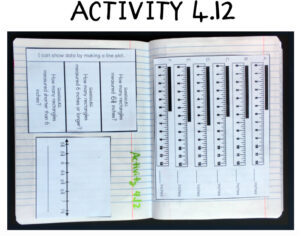
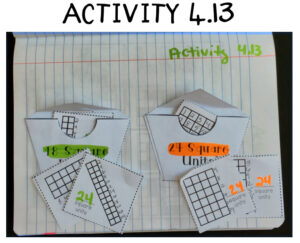
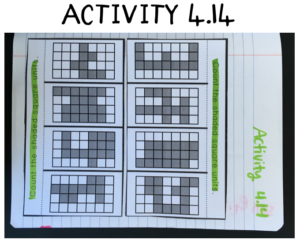
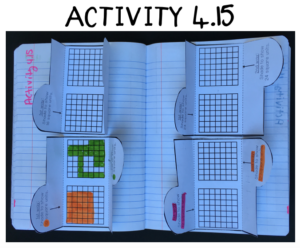
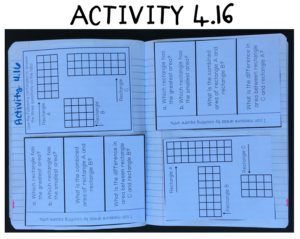

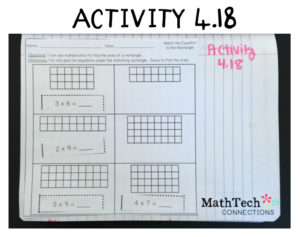
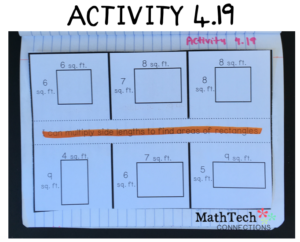
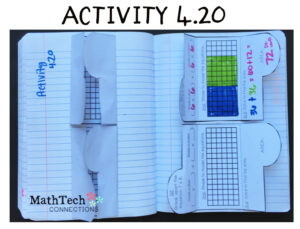
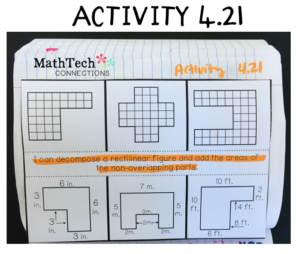
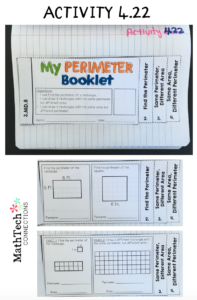
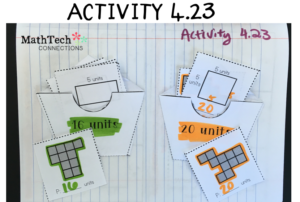
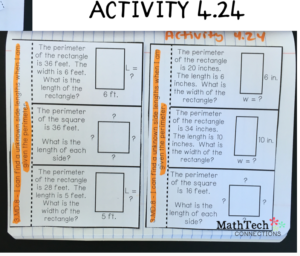
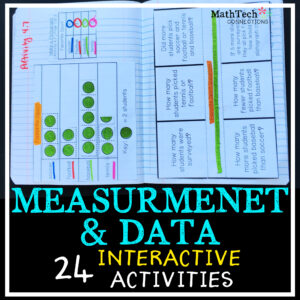



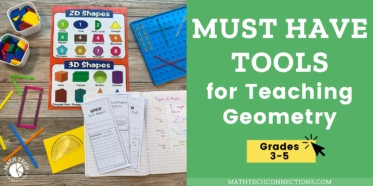
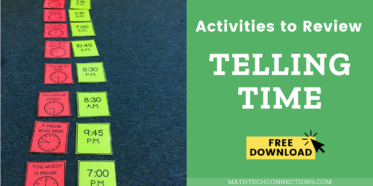
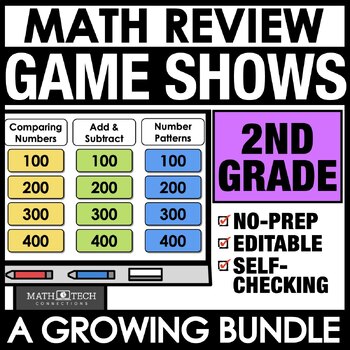
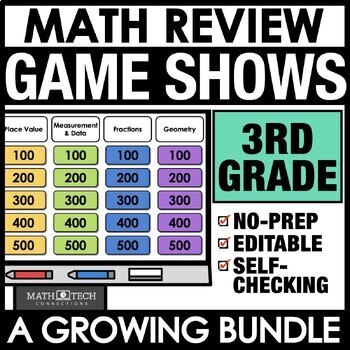
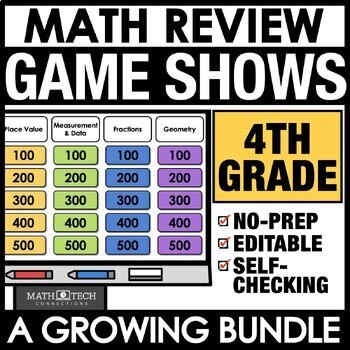
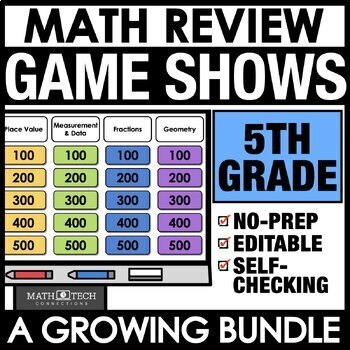

These look great! Just curious, do you put these activities in the same notebook as the interactive math vocabulary?