My daughter came home with a rounding worksheet… she struggled with it. Creating number lines did not help, because she wasn’t sure how to plot the numbers.
So, I created these number charts to give her some extra help.
We practiced for about 10 minutes, and she responded well to the activity.
She said the activity was fun (dry erase markers always help) and feels like she’s finally understanding how to round numbers. Yay!
You can download this free resource at the end of this blog post. An editable page is included!
Here’s how to use this free resource.
Example 1: Round 47 to the nearest 10.
- Discuss why we round numbers. (We don’t need the exact number, and rounding helps us create friendly numbers which are easier to work with.)
- Review counting by 10s to 100. Those will be our benchmark numbers.
- Find 47 on the chart.
- Underline the tens digit (4).
- The value of 4 tens is 40. So we need to decide which benchmark number 47 will round to (40 or 50).
- Use the chart to see if 47 is closer to 40 or 50.
- 47 is 7 spots away from 40 and 3 spots away from 50, so we round 47 to 50.
Students write the benchmark numbers.
Example 2: Round 42 to the nearest 10.
- Find 42 on the chart.
- Underline the tens digit (4).
- The value of 4 tens is 40. So we need to decide which benchmark number 42 will round to (40 or 50).
- Use the chart to see if 42 is closer to 40 or 50.
- 42 is 2 spots away from 40 and 8 spots away from 50, so we round 42 to 40.
Using a number line to round numbers.
Students will begin to see the pattern. If the ones digit is 5, 6, 7, 8, or 9 the number rounds up. If the ones digit is 4, 3, 2, or 1 the number rounds down. They will also start to become comfortable with plotting numbers.
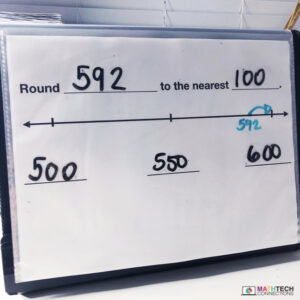
- Choose your number.
- Will you round to the nearest 10, 100, or 1,000?
- Find your benchmark numbers.
- Plot the number.
- Round.
Download Here ↓
CLICK HERE to download the resources pictured in this blog post.
Digital Math Resources for Rounding!
Are you familiar with Google Classroom? I’ve created interactive Google Slides that you can assign using Google Classroom. A PowerPoint version of the interactive math slides is also included.Why go digital?
- Engaging! Students love the interactive slides. They are having fun and reviewing important math topics.
- Timesaver! No printing or laminating needed 🙂
- Standards aligned! You know you’re using your time wisely.
- Computer skills! Students practice copy/paste, drag/drop, inserting shapes, etc.




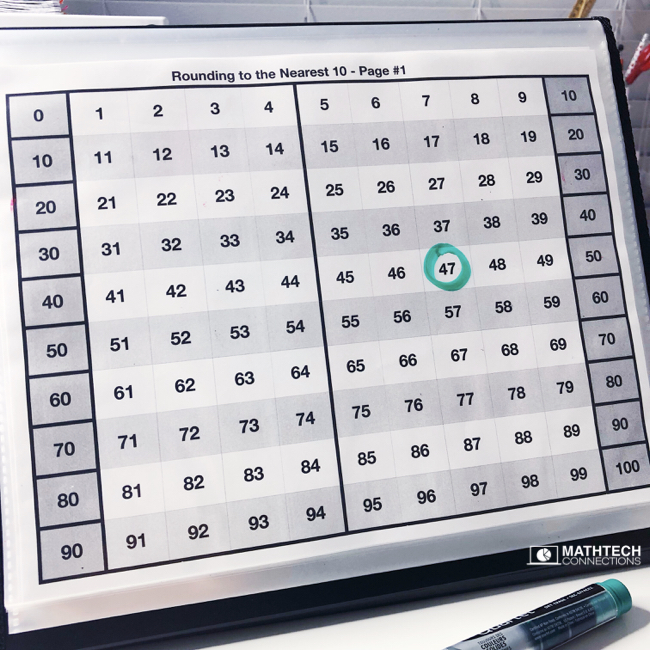

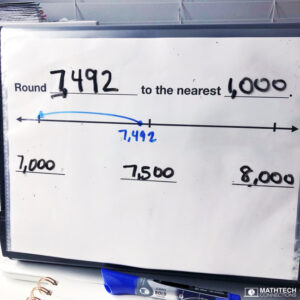
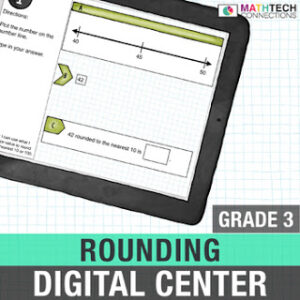
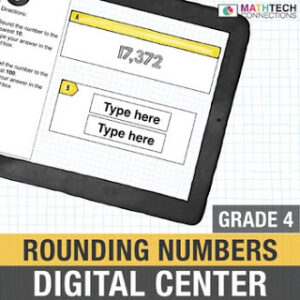
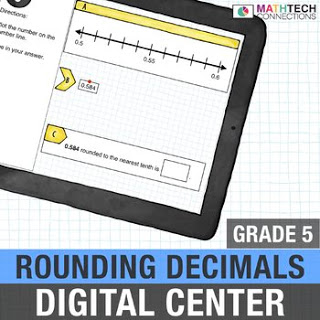


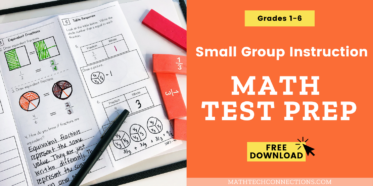
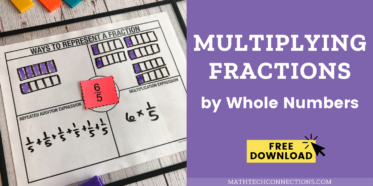
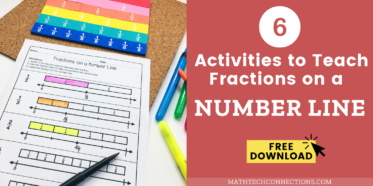
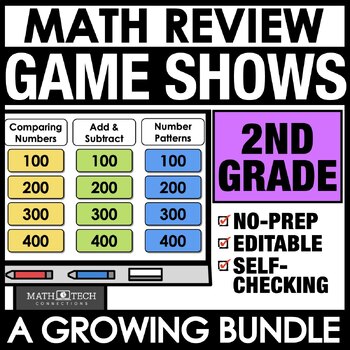
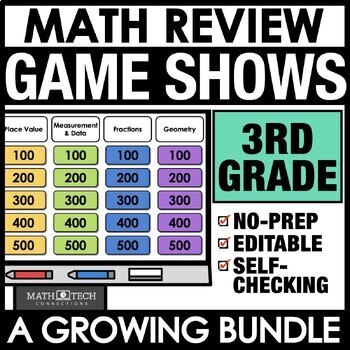
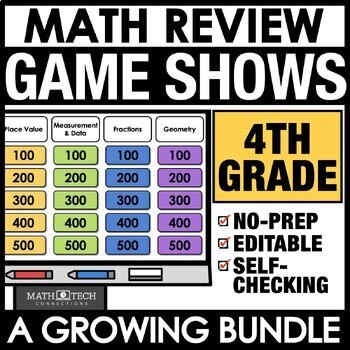
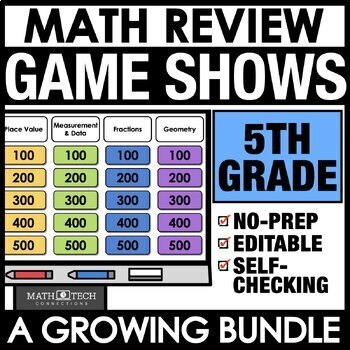

Do you have this resource for rounding to the nearest 100?